Red Hat Certified System Administrator (2 Months)
- Your Linux Admin Career Starts Here!
This course is popular and is targeted at the student who is planning to become a technical professional using Linux.
Who Should Join?
- Aspiring Linux Administrators
- Fresh graduates from IT or Engineering streams
- Entry-level professionals with basic Linux or cloud exposure
- Anyone looking for a Linux Administration Career
Duration
2 Months
Mode
Live Online/Onsite
Batch Options
Weekday slots available
Talk to a Consultant
Fill in the details to get started
Skills Covered
- Understand and use essential tools for handling files, directories, command-line environments, and documentation
- Create simple shell scripts
- Operate running systems, including booting into different run levels, identifying processes, starting and stopping virtual machines, and controlling services
- Configure local storage using partitions and logical volumes
- Deploy, configure, and maintain systems, including software installation, update, and core services
- Manage users and groups
- Manage security, including basic firewall and SELinux configuration
- Perform basic container management
- Create and configure file systems and file system attributes, such as permissions, encryption, access control lists, and network file systems
What You'll Achieve
Introduction to Red Hat Enterprise Linux
Define and explain the following concepts: open source, Linux, Linux distributions, and Red Hat Enterprise Linux.
Accessing the Command Line
Log in to a Linux system and run simple commands by using the shell.
Getting Help from Local Documentation
Resolve problems by using information in local help systems and documentation.
Registering Systems for Red Hat Support
Register a system by using your Red Hat account to get support services and software that Red Hat provides.
Getting AI-assisted Help with RHEL Lightspeed
Get AI-driven guidance and suggestions to efficiently manage a RHEL server by using Red Hat Enterprise Linux Lightspeed.
Navigating the File-system Hierarchy
Describe the organization of files in the Linux file-system hierarchy and specify files by name, by using relative paths or absolute paths.
Monitoring and Managing Linux Processes
Investigate, control, and terminate processes that run on a Red Hat Enterprise Linux system.
Controlling Services and Daemons
Control and monitor the system services and daemons that systemd starts.
Introduction to Networking
Describe basic TCP/IP networking concepts and investigate the current network configuration and functionality on a server.
Managing Network Configuration
Configure network interfaces and settings on Red Hat Enterprise Linux servers.
Configuring and Securing SSH
Protect SSH communication by managing host keys and by implementing key-based authentication for users.
Comprehensive Review
Practice skills learned in Red Hat System Administration I.
Let’s walk you through the journey at Techcake

Course Outline
- 2 Months
Get started building skills to perform the key tasks needed to become a full-time Linux administrator.
Red Hat System Administration I
Introduction to Red Hat Enterprise Linux
Define and explain the following concepts: open source, Linux, Linux distributions, and Red Hat Enterprise Linux.
Accessing the Command Line
Log in to a Linux system and run simple commands by using the shell.
Getting Help from Local Documentation
Resolve problems by using information in local help systems and documentation.
Registering Systems for Red Hat Support
Register a system by using your Red Hat account to get support services and software that Red Hat provides.
Getting AI-assisted Help with RHEL Lightspeed
Get AI-driven guidance and suggestions to efficiently manage a RHEL server by using Red Hat Enterprise Linux Lightspeed.
Navigating the File-system Hierarchy
Describe the organization of files in the Linux file-system hierarchy and specify files by name, by using relative paths or absolute paths.
Managing Files from the Command Line
Copy, move, create, delete, and organize files from the command line.
Editing Text Files
Create, view, and edit text files from the command line.
Redirecting Shell Input and Output
Redirect the output of commands and input to commands, by using Bash.
Managing Local Users and Groups
Obtain superuser access to a system; create, manage, and delete local users and groups; and administer local password policies.
Controlling Access to Files
Set standard permissions on files and interpret the security effects of different permission settings.
Installing and Updating Software with RPM
Download, install, update, and manage software packages from Red Hat and DNF package repositories.
Installing and Updating Applications by Using Flatpak
Install, upgrade, and use desktop software from the Red Hat Ecosystem Catalog by using Flatpak.
Accessing Removable Media
Access file systems on removable media devices by mounting them on a directory in the file-system hierarchy.
Monitoring and Managing Linux Processes
Investigate, control, and terminate processes that run on a Red Hat Enterprise Linux system.
Controlling Services and Daemons
Control and monitor the system services and daemons that systemd starts.
Introduction to Networking
Describe basic TCP/IP networking concepts and investigate the current network configuration and functionality on a server.
Managing Network Configuration
Configure network interfaces and settings on Red Hat Enterprise Linux servers.
Configuring and Securing SSH
Protect SSH communication by managing host keys and by implementing key-based authentication for users.
Comprehensive Review
Practice skills learned in Red Hat System Administration I.
Red Hat System Administration II
Improve command line productivity
Run commands more efficiently by using advanced features of the Bash shell, shell scripts, and various utilities provided by Red Hat Enterprise Linux.
Schedule future tasks
Schedule commands to run in the future, either one time or on a repeating schedule.
Analyze and Store Logs
Locate and accurately interpret system event logs for troubleshooting purposes.
Archive and Transfer Files
Archive and copy files from one system to another.
Tune system performance
Improve system performance by setting tuning parameters and adjusting scheduling priority of processes.
Manage SELinux security
Protect and manage the security of a server by using SELinux.
Manage logical volumes
Create and manage logical volumes containing file systems and swap spaces from the command line.
Access network-attached storage
Access network-attached storage with the NFS protocol.
Control the boot process
Manage the boot process to control services offered and to troubleshoot and repair problems.
Manage network security
Control network connections to services using the system firewall and SELinux rules.
Install Red Hat Enterprise Linux
Install Red Hat Enterprise Linux on servers and virtual machines.
Run Containers
Obtain, run, and manage simple, lightweight services as containers on a single Red Hat Enterprise Linux server.

Internship
- 1 Month
From Lab to Live – Your First Step into Real DevOps Workflows.
Linux & Web Hosting Fundamentals
Topics:
- Provision Linux servers (EC2 or local VM)
- Set up and secure Apache or Nginx with SSL
- Manage users, groups, permissions, and services
- Host a WordPress site with MySQL and DNS setup
Docker & CI/CD Practice
Topics:
- Create Dockerfiles and use Docker Compose for multi-container apps
- Containerize WordPress and MySQL for local deployment
- Set up Jenkins pipelines triggered by Git push
- Use GitHub Actions for basic automation workflows
AWS Infrastructure Basics
Topics:
- Launch and configure EC2, RDS, and S3
- Host static websites on S3 with CloudFront
- Monitor EC2 and RDS using CloudWatch Alarms
- Perform simple backups using AWS CLI
Final Capstone & Review
Topics:
- Build and document an end-to-end web hosting setup
- Write README with architecture, commands, and setup steps
- Present your work in a recorded or live session
- Get feedback from mentors on your approach and improvement areas
Why Techcake?
Beginner-focused curriculum
Led by DevOps Industry Experts with over 16 years of experience
No prior experience needed
Learn industry-standard tools and workflows
Course completion certificate
Hands-on labs and real-world projects
Resume building and placement assistance to kickstart your Linux career
Flexible Learning with Offline and Online Options
Your First Step Toward a
Future-Proof Tech Career in DevOps
Showcase your real-world DevOps and Cloud skills with a Techcake certificate — built on hands-on training, AWS Partner projects, and expert guidance.
Techcake certificates are more than just proof of completion — they represent industry-aligned training designed to shape the next generation of DevOps and Cloud professionals. With hands-on experience on real client projects, expert-led offline classes, and exclusive internship opportunities through our AWS Partner network, these certificates reflect your skills.
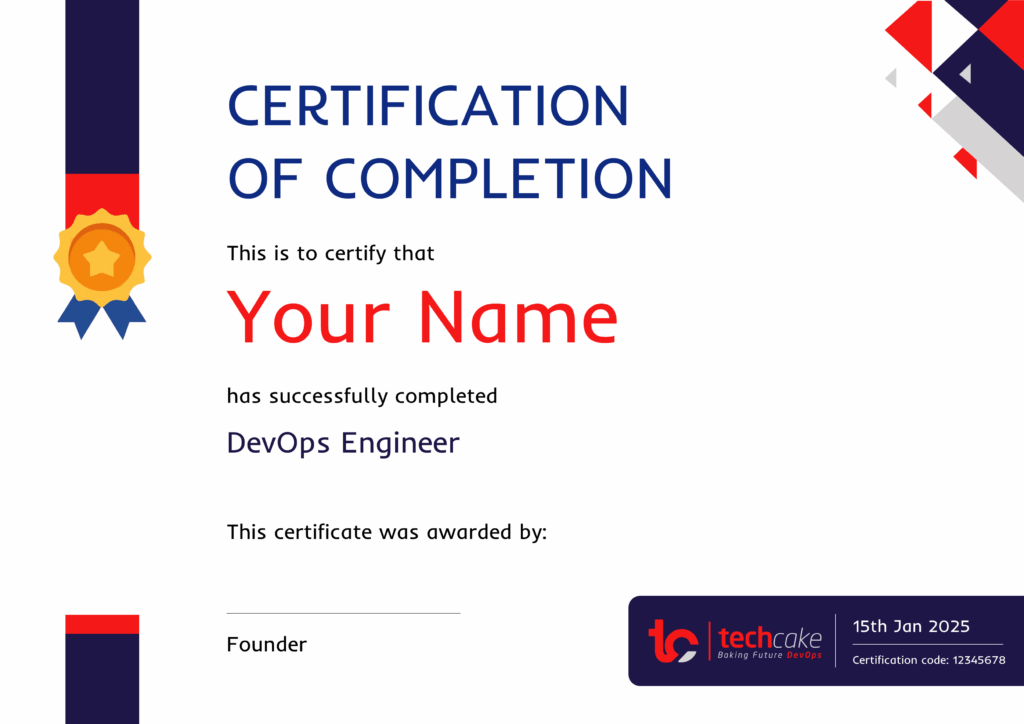
After the Course, You’ll have a strong foundation to confidently pursue
- Internships or trainee-level DevOps positions
- Linux Support Roles
- L1 Support Trainee Roles
- Junior System Administrator Roles
- Continue to advanced DevOps certifications or our 8-month Professional program

Drop a Query
Fill in the details to get started
